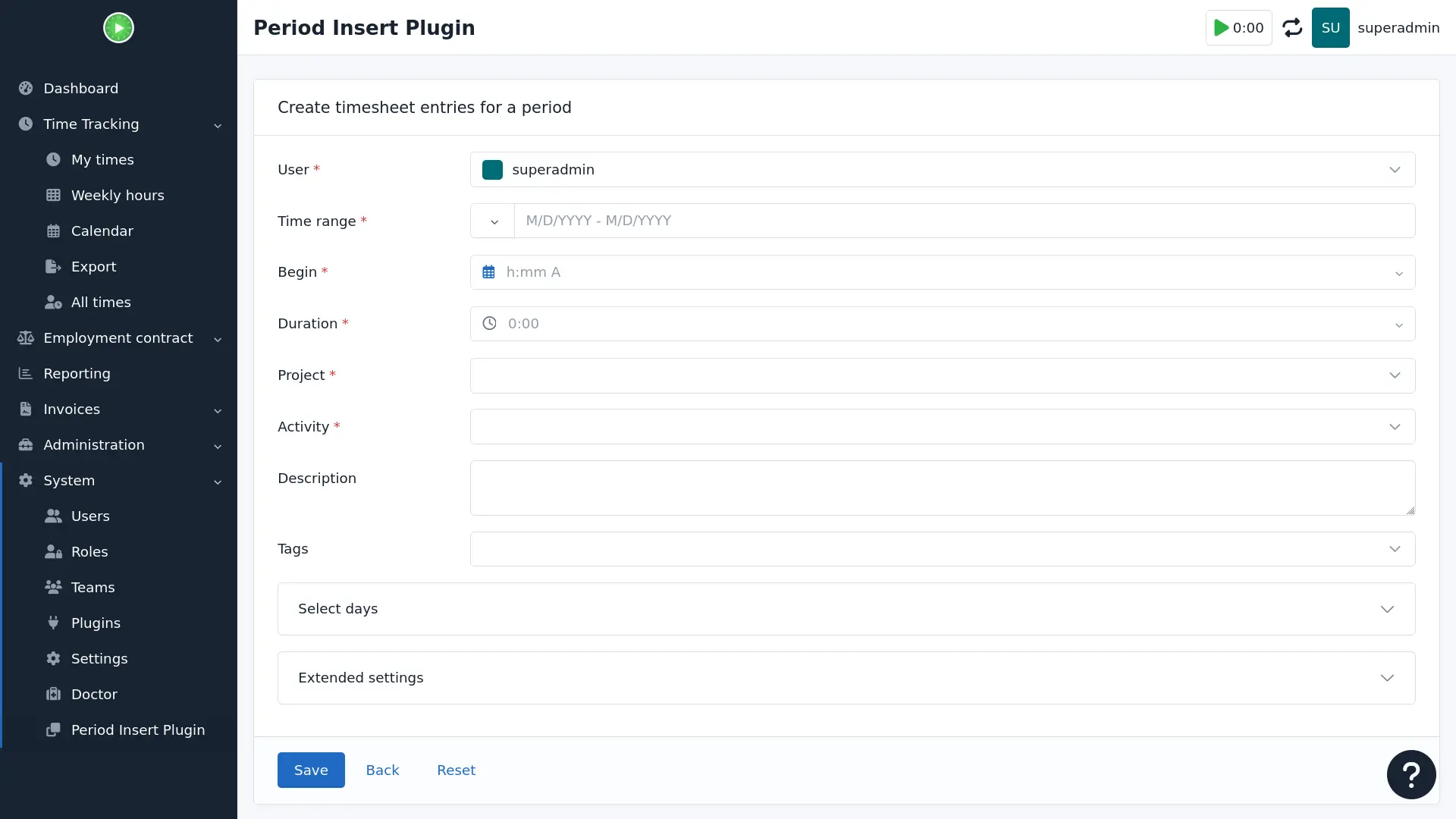時段插入
可在指定的時間區間中產生多條工時項目。
Alan Nguyen
This bundle allows you to generate entries for a given time period.
Permissions
This bundle comes with the following permission:
-
period_insert- show the period insert screen to generate entries for a given time period
By default, it is assigned to each user with the role ROLE_SUPER_ADMIN.
Read how to assign these permissions to your user roles in the permission documentation.
Acknowledgements
This plugin is a migration of a bundle created by the software company MR Software GmbH. The plugin now supports Kimai 2.0!
相容性
下表比較了外掛程式與所需的最低 Kimai 版本。
| 套件版本 | 最低 Kimai 版本 |
|---|---|
| 1.8.0 | 2.38.0 |
| 1.7.0 | 2.36.0 |
| 1.6.0 | 2.26.0 |
| 1.5.0 | 2.26.0 |
| 1.4.0 | 2.26.0 |
| 1.3.0 | 2.26.0 |
| 1.2.0 | 2.1.0 |
| 1.1.0 | 2.1.0 |
| 1.0.0 | 2.1.0 |
安裝
複製檔案
Extract the ZIP file and upload the included directory and all files to your Kimai installation to the new directory:
var/plugins/PeriodInsertBundle/Or you can clone it directly to the var/plugins/ directory of your Kimai installation:
cd kimai/var/plugins/
git clone https://github.com/lnNgyn1/PeriodInsertBundle.git PeriodInsertBundleThe file structure needs to look like this afterwards:
var/plugins/
├── PeriodInsertBundle
│ ├── PeriodInsertBundle.php
| └ ... more files and directories follow here ...清除快取
After uploading the files, Kimai needs to know about the new plugin. It will be found once the cache was re-built. Call these commands from the Kimai directory:
How to reload Kimai cache
bin/console kimai:reload --env=prod
It is not advised, but in case the above command fails you could try:
rm -r var/cache/prod/*
You might have to set file permissions afterwards:
Adjust file permission
You have to allow PHP (your webserver process) to write to var/ and it subdirectories.
Here is an example for Debian/Ubuntu, to be executed inside the Kimai directory:
chown -R :www-data .
chmod -R g+r .
chmod -R g+rw var/
You might not need these commands in a shared-hosting environment.
And you probably need to prefix them with sudo and/or the group might be called different from www-data.
更新
Updating the plugin works exactly like the installation:
- Delete the directory
var/plugins/PeriodInsertBundle/ -
Execute all installation steps again:
- 複製檔案
- 清除快取
 Kimai
Kimai